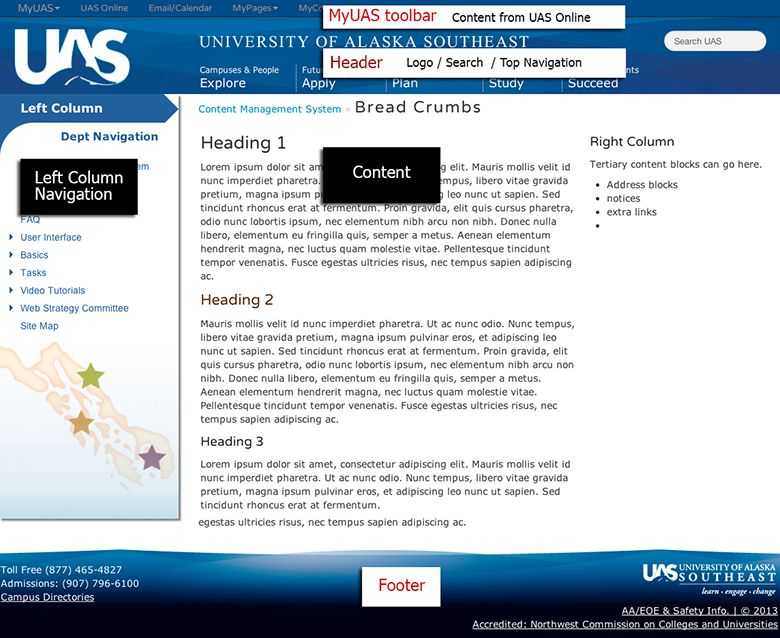
Persistent content
MyUAS Toolbar (sitewide include)
This is personalized content pulled from UAS Online. Login is needed first time a link is clicked. After that 'MyUAS' changes to the users first name.
Header (sitewide include)
The UAS logo and the navigation bar is an 'include' file which are added automatically in the template and provide site-wide navigation.
This is a site wide navigation to all UAS campuses and departments. It has a search box on the right which can be filtered for a specific campus. This include also places the UAS logo to the right of the 'Banner'.
Footer (sitewide include)
Footer is an 'include' file which are added automatically in the template and provide site-wide navigation.
Customized Content
Left Column Navigation (Automatically generated by CMS based on your metadata and pages)
There are 4 regions areas. Region Nav2-A is reserved for the left hand navigation. This is generated automatically from the CMS. To make a page that is included in the left navigation it must
- Check the box Include in Navigation
- Check the box to include in indexing
- Have a meta-date Display Name
The other left column regions may contain other site-wide content.
The Left Nav section for a list of their 'social links'.
Left Navigation inactive.
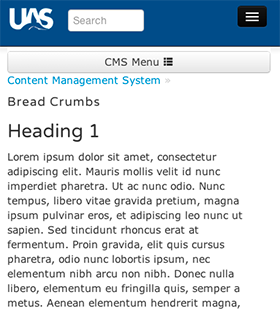
Left Navigation active.
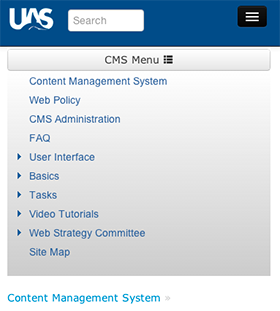
Content (directly editable region)
The content area can optionally have a minor 'Right Column' as shown in the image above.
Content blocks include the 'Default' region is the area that you provide your content. This area would include text, pictures, tables of data...etc. Note that some pages have content automatically generated for the default region. If you click edit and you see no content to edit you can click the 'Outputs' tab and see what blocks of content are being injected into the 'Default' region.
There area also 3 areas above and below the default region that you may inject content into by linking to a block. These are named (the lower the number the closer to the Default region) :
- DEFAULT-ABOVE-1
- DEFAULT-ABOVE-2
- DEFAULT-ABOVE-3
- DEFAULT-BELOW-1
- DEFAULT-BELOW-2
- DEFAULT-BELOW-3











