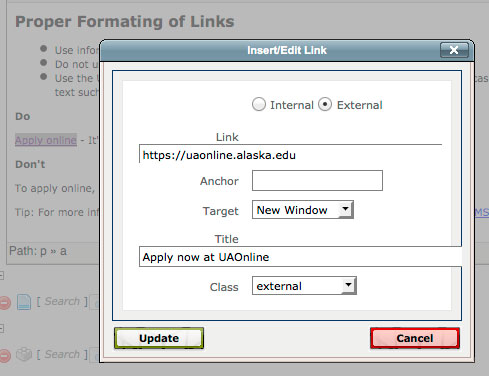Use of Web-Specific Terms
- website
- web page
- Internet
- e-Learning and E-Learning
- UAS Online
Tip: For general writing guidelines use the UAS Writing Style Guide. For topics not covered by the UAS guidelines refer to the Stylebook for Alaska first (available from the PR Office), then the AP Stylebook. Send us your suggestions for new web-specific terms to add to this list.
Proper Formatting of Links
- Use informative words for the link’s visible text so the reader knows where it leads.
- Do not use generic phrases (e.g. Click Here).
- Use the URL as a hyperlink, not in the content. If you do type out the URL (rare occasion) remove unneeded text such ashttp:// and index.html.
Do
Apply online - It's fast and easy!
Don't
To apply online, click here. It's fast and easy!
Tip: For more information on how to properly format and create a link in the CMS visit the CMS help site.
Optimize for web use. For example, create form fields so the form can be filled in with Acrobat instead of printed.
Use PDFs as a supplement to content, not a replacement.
Do not use scanned documents or images saved as PDF files.
Check the files size of PDF's. If large, try saving as "reduced size PDF".
- Use real photos. Stock photos are generally ignored.
- Share information through the photo that supports the page content.
- Feature people. (Use the UAS Model Release form.)
- Fill in alt text. This is read aloud to users with visual disabilities and used by search engines to catalog content. (See CMS Basics to learn how to edit alt text.)
- Write strong captions in plain language. They attract attention when scanning a page and may be read even when the rest of the page is not.
Tip: If you need photographs, contact the Webmaster with some specifications as to photo content desired.
Tip: Format your content for slow connections and access with mobile devices using CMS Styles.
- Keep it short (45 seconds to 2 minutes).
- Make sure video is the best fit for the message.
- Keep visual distractions out of the video, it is already small and surrounded by information on the web page.
Tip: UAS has a YouTube account. YouTube provides scalable video that is viewable by mobile devices while also offering captioning for greater accessibility.